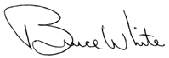![]() Compose your
comments in your favourite word processor (just as plain text – don’t use text
formatting like italics, bold, underline etc). This can be done without being connected to the internet, so you can take as much time as desired.
Compose your
comments in your favourite word processor (just as plain text – don’t use text
formatting like italics, bold, underline etc). This can be done without being connected to the internet, so you can take as much time as desired.
![]() Within your word
processor, block (or “select all”) the text you have written and then select “copy”
(under the edit menu in most modern word processors)
Within your word
processor, block (or “select all”) the text you have written and then select “copy”
(under the edit menu in most modern word processors)
![]() Now connect to the
internet and go to the "Austin Seven Motoring Page" forum
and fill-in the “Subject” window (if it’s a new posting – if replying to a
posting, the “Subject” window will be filled in for you)
Now connect to the
internet and go to the "Austin Seven Motoring Page" forum
and fill-in the “Subject” window (if it’s a new posting – if replying to a
posting, the “Subject” window will be filled in for you)
![]() Now fill-in the
“From” window
Now fill-in the
“From” window
![]() Now position your
mouse cursor in the “Comments” window box and single click the left mouse
button.
Now position your
mouse cursor in the “Comments” window box and single click the left mouse
button.
![]() Now simply use the
“Ctrl-V” keys (that’s hold the “Ctrl” key down and then hit the “V” key at the
same time) to paste the text you previously composed in your word processor
into the “Comments” window of the forum.
Now simply use the
“Ctrl-V” keys (that’s hold the “Ctrl” key down and then hit the “V” key at the
same time) to paste the text you previously composed in your word processor
into the “Comments” window of the forum.
![]() That’s it!
That’s it!